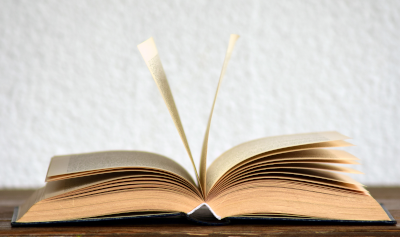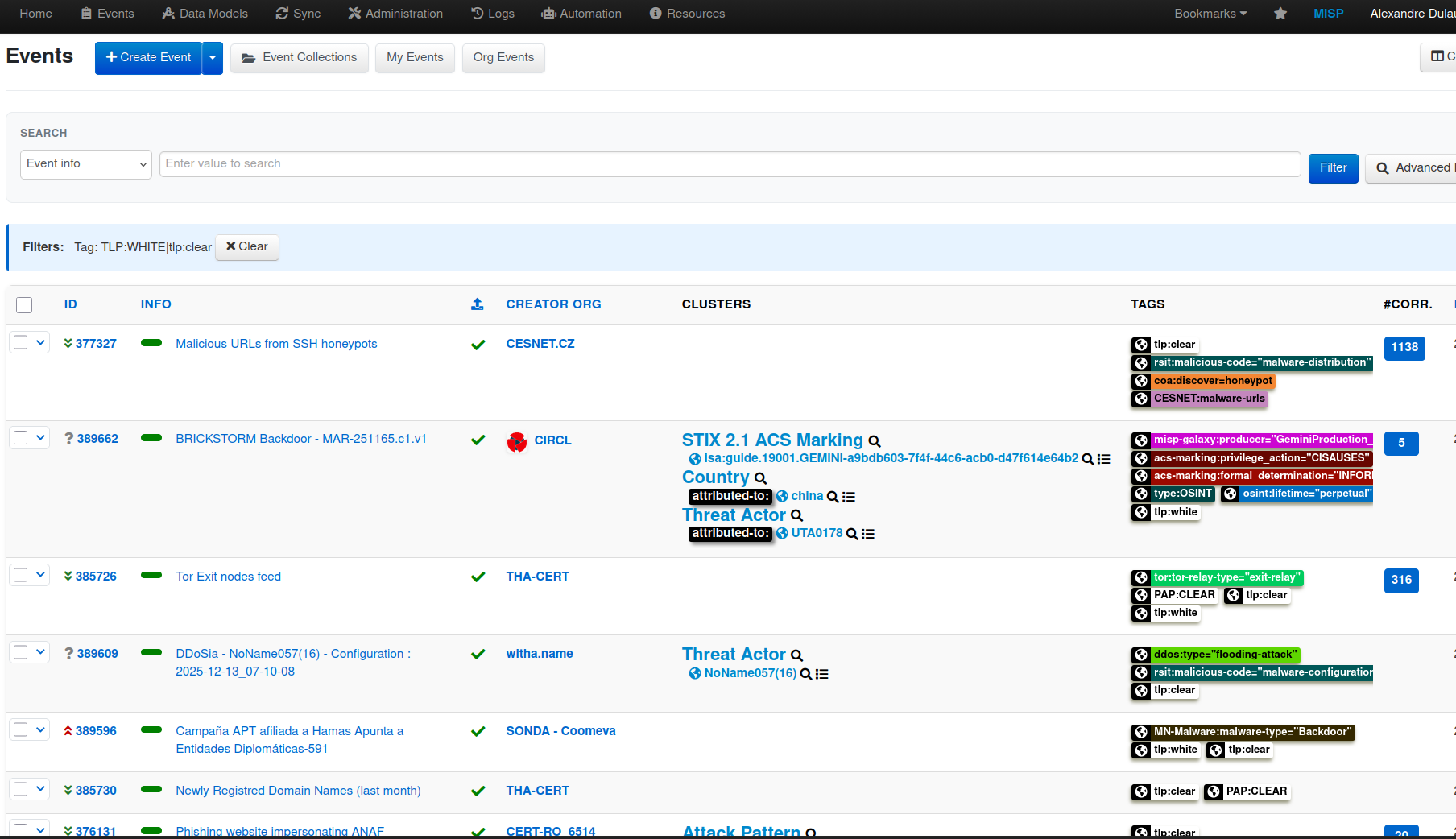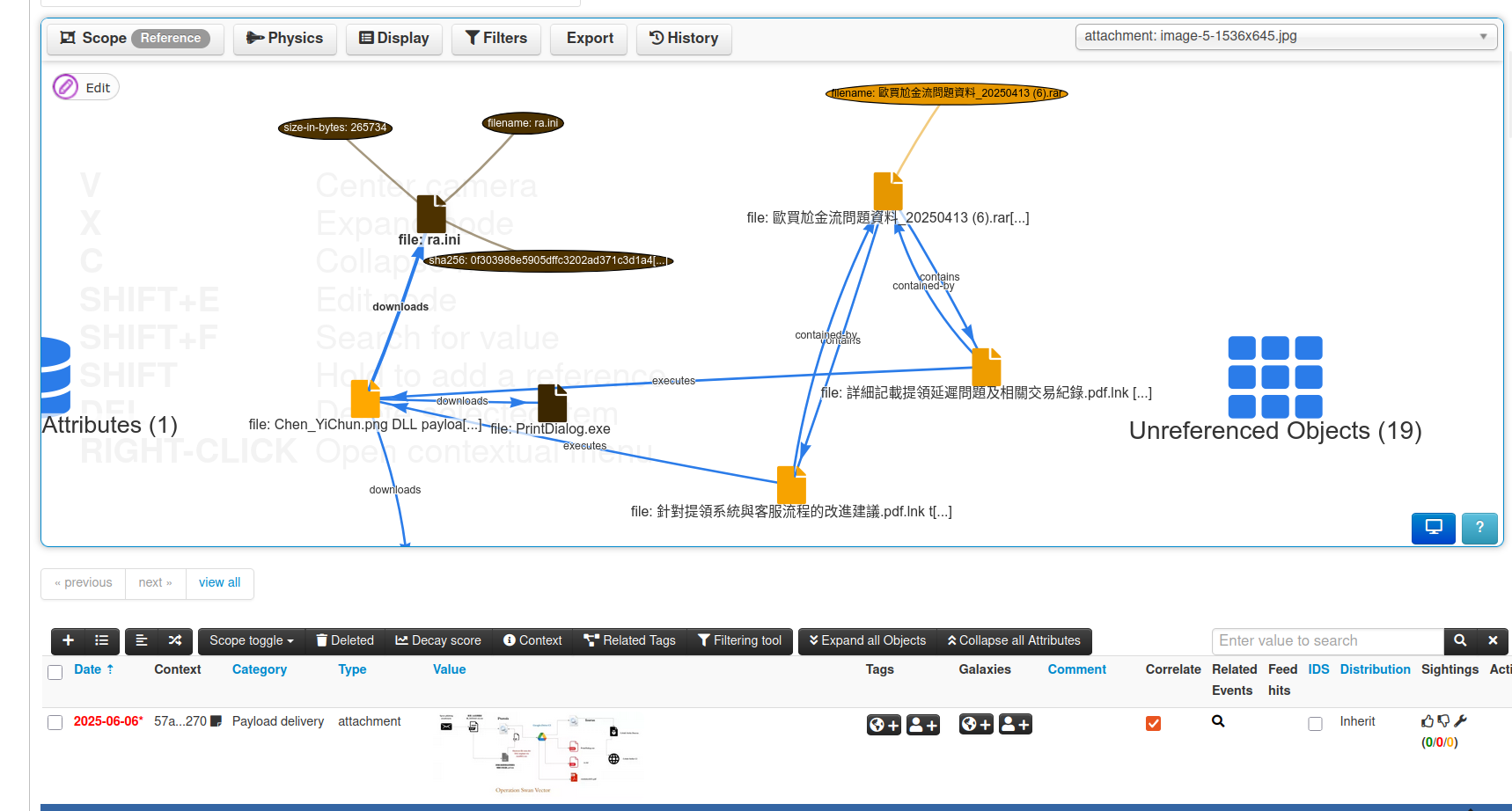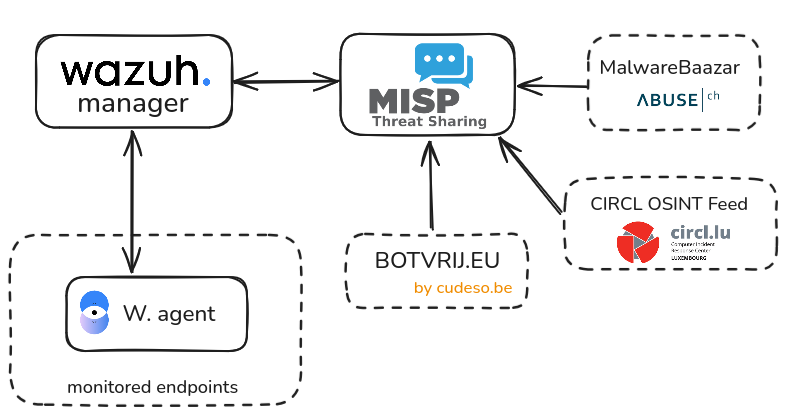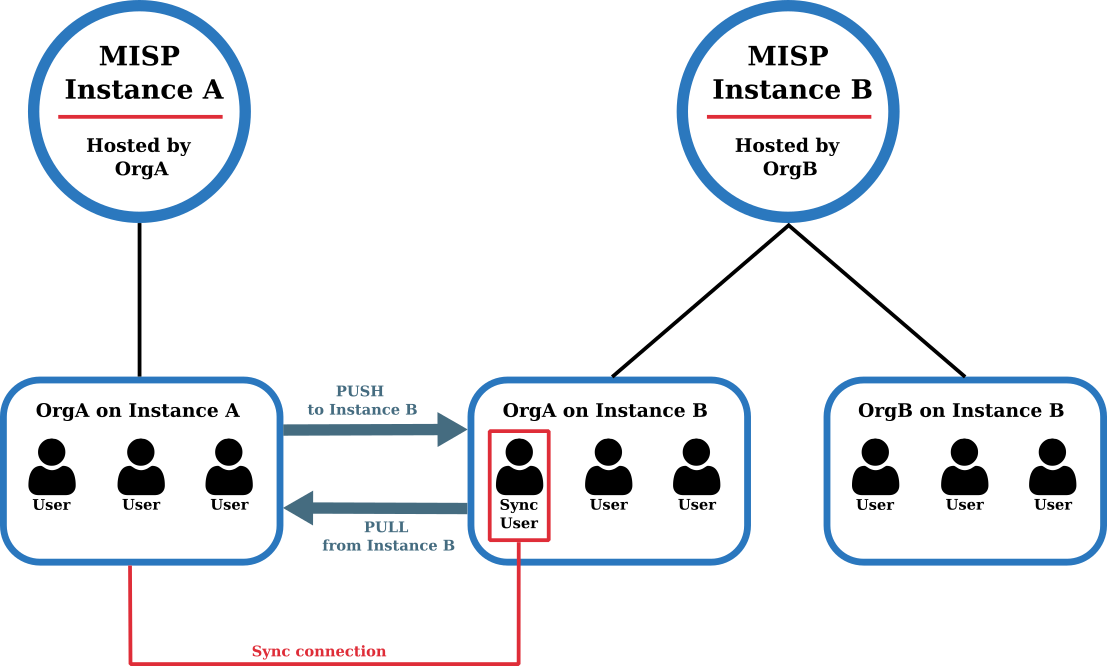MISP v2.5.32 released bringing new workflow capabilities, enhancement, security fix and various bugs fixed
We are pleased to announce the release of MISP v2.5.32, bringing new workflow capabilities, improvements to attachment handling, security fixes, and multiple dependency updates.